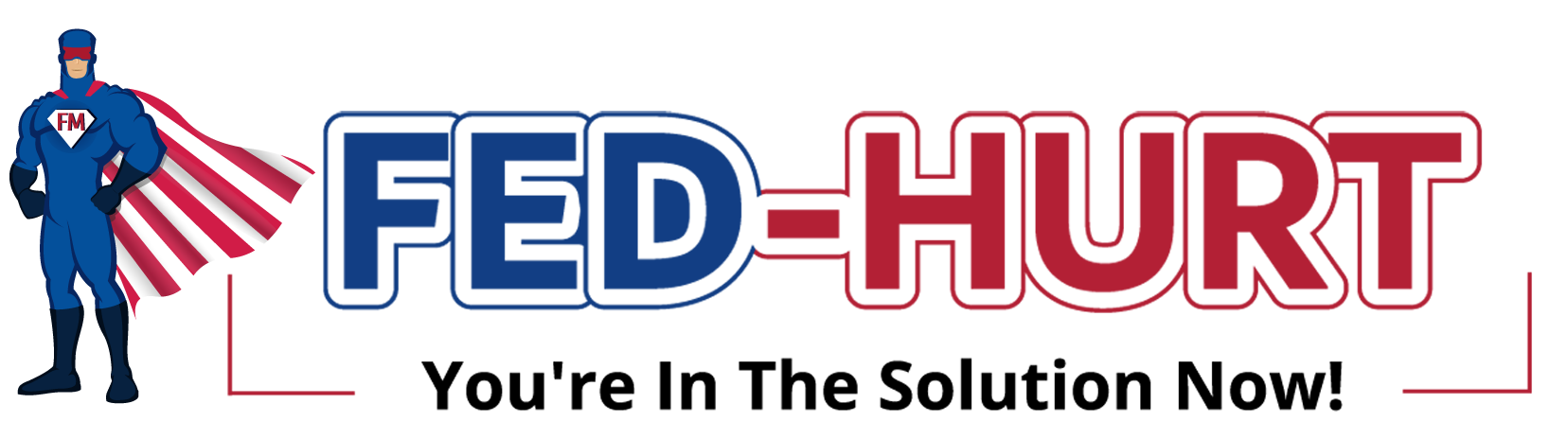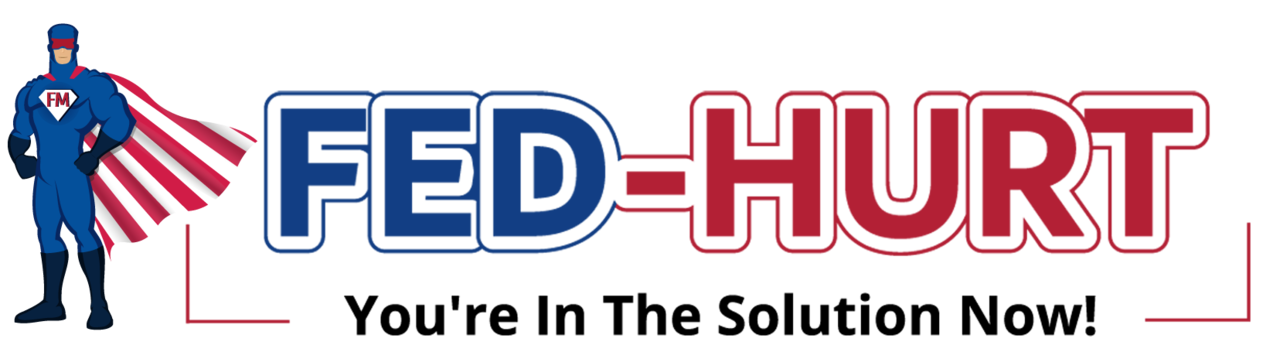Physical Therapist Portal
Physical Therapist Portal
Credentialing
The first step in our onboarding process is credentialing your facility as well as all of your providers. Our credentialing department will handle all aspects of the registration process. Please see the form below that every provider in your organization needs to complete. We will work closely with your team to ensure that all necessary documents are submitted to OWCP and that all necessary credentials are obtained. This process may take some time, but we will keep you updated every step of the way.
Dropbox Management
To facilitate communication between our teams, we have created a Dropbox folder for your location. This is a HIPPA compliant portal to assist with the exchange of medical information. We will be contacting your operations manager to facilitate this process after the necessary form is filled out. We can help with the initial setup of the Dropbox if our assistance is required. All documents, progress notes, billing report cards, superbills, etc. should be uploaded to your location’s shared folder. Each location will have its own designated folder and will be shared with Fed-Hurt only.
Weekly Billing Report Card
Within your location(s) shared Dropbox folder, you’ll find a document titled “Billing Report Card”. This report card is due weekly. Preferably by the end of the day, Friday or latest, Monday morning. Attached to the report card should be all the superbills for that week. Your office must fill out the superbills accurately and timely including, but not limited to appointment date, CPT codes, units used, work status, provider name, patient name, patient signature and initials on ALL treatment rendered. This information is imperative to avoid any billing denials or delays.
Office Demographic Intake Form
To ensure that we have accurate and up-to-date information on all of our network locations, you will find a location demographic intake form. This will involve obtaining basic remote demographics, such as an address, hours of operation, best point of contact, etc. This information will be used to facilitate communication and ensure that we can provide the highest level of service possible. This intake form must be filled out separately for every location.
Direct Deposit Form
See form below. Once the form is completed we will be able to remit your monthly payment directly into your account via ADP.
Zoom Training
Once all documents and forms are completed and returned and you schedule your onboarding appointment you’ll receive a Zoom link invitation. This invitation will serve as part of your onboard training and will allow us to complete the remainder of our training. Training will consist of reviewing all the items on this request as well as training on the Telemedicine evaluations.
Please provide the following information in order to register you as a FED-HURT network provider:
We are here to assist you in any way possible. If you have any questions or concerns, please do not hesitate to contact us. We are here to help and look forward to working with you. Thank you on behalf of ALL the Federal Employees for being a part of our network of providers.
You’re In the Solution Now
Team Fed-Hurt