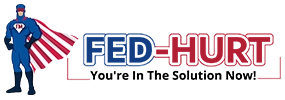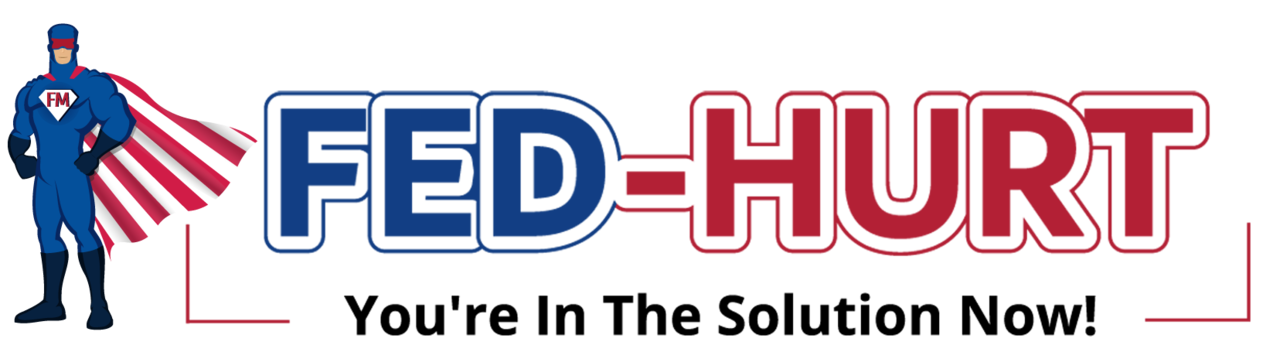ARE YOU A FEDERAL WORKER AND NEED HELP FILING A CA-7?
Here is everything you need to know.
FECA CLAIMANT USER GUIDE: CA-7
FILING CA-7
Info from https://www.ecomp.dol.gov/#/help/userguide/claimant/Filingca7
“When you log in to ECOMP as a verified user, you will be required to complete Multi-Factor Authentication. Once you complete Multi-Factor Authentication, you will land on your ECOMP Dashboard. To file a Form CA-7, select the case under the “Cases” tab on your ECOMP Dashboard. Click the NEW CASE FORM drop-down menu and select “File a new CA-7″ option. Click FILE A CA-7 and then NEXT to proceed. Your name, OWCP file number, and date of injury will be pre-populated and may not be edited. Your mailing address, telephone number, and your supervisor’s email address will also be pre-populated, but you may edit them. Enter and confirm your Social Security Number (SSN). The number you enter must match the SSN for your ECOMP account. You will be notified if the number you enter does not match the SSN for your ECOMP account”.
“Next, indicate which type of compensation you are claiming for: Leave without Pay, Leave Buy Back, Other Wage Loss, or Schedule Award. Except for Schedule Award, enter the period you are claiming, and indicate whether the dates are intermittent. If so, you should complete CA-7a ‘Time Analysis Form’ in ECOMP after submitting the CA-7. If you are claiming Leave Buy Back, your employing agency must complete CA-7b ‘Leave Buy Back Worksheet.’ CA-7b completed by your agency and signed by you may be uploaded into your case file. If you select Other Wage Loss, specify the type of wage loss. If you enter future dates, you will receive a message advising you that your agency must verify your work/leave status, and this can only be done once the period has expired. You may claim compensation for future dates, but OWCP will only process your claim through the date verified by your agency.
Next, state whether you have worked outside of your federal job during the claimed period. If so, provide additional information.
Next, indicate whether this is the first CA-7 for the case. If so, you will need to enter additional information. If not, state whether there have been any changes to your dependents, direct deposit, or other federal benefits since your last CA-7. If there have been any changes, you will need to update the information.
If this is not your first CA-7, and there have not been any changes, you will skip to the ATTACHMENTS page. If this is your first CA-7 or there have been changes, you will need to enter additional information. If you have any dependents, including spouse, enter each dependent’s name, SSN, date of birth, and their relationship to you. You must also indicate whether the dependent lives with you. If a dependent does not live with you, indicate whether you are making support payments. If so, provide additional information.
Next, indicate whether a claim will be made against a third party, and whether you have applied for or received benefits from the Department of Veterans Affairs or under any federal retirement or disability law. If you select “Yes,” provide additional information.
Next, upload any documents you wish to submit in support of your claim. Please note that any claimed periods must be supported by medical documentation of disability or treatment related to your work injury. If you have medical documentation to support your claimed period, you should upload it here by clicking CHOOSE A FILE. A separate tutorial is available for uploading documents.
Next, a summary of information that you entered is displayed. If any changes are needed, click “Edit” to return to that portion of the form. Proceed to the next page, and click SIGN AND FILE. You must also agree with the displayed statement. You will then see a confirmation that your form has been forwarded to your supervisor. Use the ECN assigned to your claim to track its status. You may view or save a PDF copy of the CA‐7 using the “View” or “Get PDF” links. If you have documents you wish to upload, you may click “Upload Attachments.”
Click DONE to return to your ECOMP Dashboard. After your supervisor has completed the supervisor’s portion of the CA-7, it will be forwarded to your agency’s ECOMP Agency Reviewer for final review and submission to OWCP”.
ECOMP, “Claimant User Guide”, Filing CA-7. https://www.ecomp.dol.gov/#/help/userguide/claimant/Filingca7