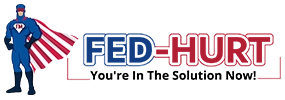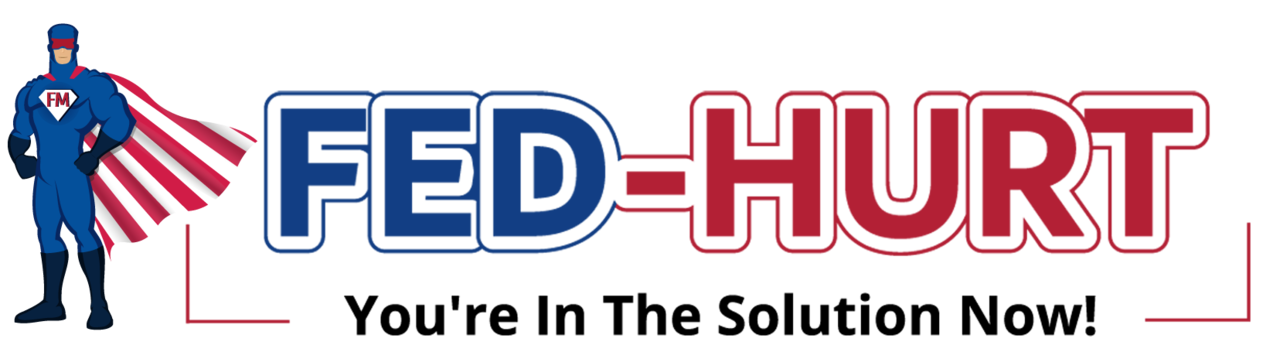ARE YOU A FEDERAL WORKER AND NEED HELP FILING A CA-1?
HERE IS EVERYTHING YOU NEED TO KNOW.
FECA CLAIMANT USER GUIDE: CA-1
FILING FORM CA-1
Info from https://www.ecomp.dol.gov/#/help/userguide/claimant/Filingca1
When you log in to ECOMP as a verified user, you will be required to complete Multi-Factor Authentication. Once you complete Multi-Factor Authentication, you will land on your ECOMP Dashboard. To file a new Form CA-1, click the NEW CLAIM link in the top menu. Next, select your government organization and click FILE CA-1 OR CA-2 button. Click FILE A CLAIM button.
“If your employing agency has enabled Form OSHA 301 filing in ECOMP, you will need to file that form before filing Form CA‐1. If you already filed Form OSHA 301, but did not immediately file Form CA-1 or CA-2 after completing that form, you will need to locate the ECOMP Control Number (ECN) for the Form OSHA 301 under the “Cases” tab and click “File a claim based on this form” link. Click FILE A CLAIM button and then click NEXT button.
Click SELECT CA-1 button to proceed. Your name and email address will be pre‐populated. Enter your social security number (SSN) and confirm it. The SSN you enter must match the SSN of record for your ECOMP account. Enter your date of birth, sex, home telephone number, grade and step as of the date of injury, home mailing address, dependent information, and your supervisor’s email address. If you filed Form OSHA‐301, some of this information will be pre‐populated. Your supervisor’s email address must contain one of the allowable email domains for your employing agency.
Next, provide the place where the injury occurred, the date and time the injury occurred, as well as your occupation. Describe the cause of injury and the nature of injury. If you filed Form OSHA‐301, some of this information will be pre‐populated. Next, if there was a witness to your injury, you may enter their name and address. This step is optional. If you have a statement from a witness, you may enter the date of the statement and then electronically upload it in the next step.
Next, you may upload any attachments that you wish to submit in support of your claim, such as statements by you or any witnesses, or medical reports. To upload a document, click the CHOOSE A FILE button. A separate tutorial is available for uploading documents. Please note that medical bills and reimbursement claims may not be uploaded via ECOMP. Please also note that you may upload supporting documents at a later time.
Next, a summary of the information you have entered for the Form CA‐1 is displayed. If changes are needed, you may click the “Edit” link on the right hand side of each section to return to that portion of the form. Finally, you must indicate whether you want to claim either Continuation of Pay or Sick and/or Annual leave for any disability resulting from your injury. After making your selection and reading the displayed certification and authorization statements, click SIGN AND FILE button and I AGREE button to submit your claim. You will then see a confirmation message that your claim has been forwarded to your supervisor for review. The ECN assigned to your claim is also displayed. You may use this number to track status of your claim. You may also view or save a PDF copy of your CA‐1 using the “View” or “Get PDF” links. If you have documents you wish to upload, you may click the “Upload Attachments” link. You may also upload supporting documents at a later time. You will receive an email from ECOMP with the status of the ECN for your claim.
After your supervisor has reviewed the claim, it will be forwarded to your employing agency’s ECOMP Agency Reviewer (AR). The AR will perform a final review of the CA-1 and forward it to OWCP for creation of a case as needed. The AR will also print the form and contact you and your supervisor to obtain signatures on the form. The Form CA‐1 with original signatures will be maintained by your employing agency.
If your injury did not result in lost time from work or any medical expense, or you only required first aid treatment, your employing agency will not forward your Form CA-1 to OWCP for creation of a case. Rather, it will be maintained in ECOMP, and may be reactivated by your AR for submission if you incur lost time or medical expense at a later date. If your Form CA-1 is forwarded to OWCP, you will receive an email from ECOMP with the case file number.
A Form CA-1 which has been filed but has not yet been forwarded to OWCP may be withdrawn. First, locate the ECN under the “Cases” tab or search for the ECN. Click the “Next Steps” drop-down menu and select “Withdraw Claim.” You may also upload supporting documents for your claim by selecting “Upload Documents.”
If you leave a form without completing it, the form will be maintained in a draft status for 30 days under the “Draft Forms” tab on your ECOMP Dashboard”.
ECOMP, “Claimant User Guide: CA-1” FILING FORM CA-1. https://www.ecomp.dol.gov/#/help/userguide/claimant/Filingca1